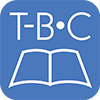By Tyson Thorne
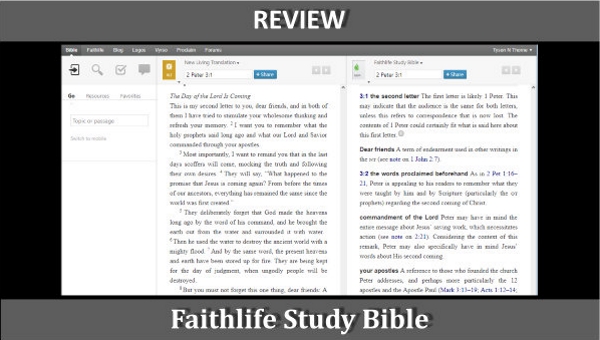
When we started our study on 2 Peter last month I mentioned that I would be using an online tool I found, and later review it for our readers. That tool was the Faithlife Study Bible, available as an app for iOS and Android devices, and as a browser-based app at bible.faithlife.org. While we’ve published information about the equipment we use to research, write and produce this site, we’ve never formally reviewed a product before. That’s something that is about to change; we look forward to bringing you more.
You should know that Think-Biblically.com is not affiliated with any publisher or software company, and we pay retail for all the software and equipment we use and review.
We should start by recognizing the unique factors of the product itself. As a software product, it runs on a variety of platforms including Apple iPhones and iPads, Android phones and tablets, Kindle devices and as a web app on Mac, Windows and Linux PC’s. In this respect it needs to be reviewed as a software package. But it is also a completely unique study Bible, written by Faithlife professionals with input from Biblical scholars. For this reason it needs to be reviewed a couple of different ways – as a Bible study software package and as a study Bible.
For the purposes of review, there are three aspects of the software we’ll examine: interface, performance and quality of tools. Between the various apps there is a remarkable consistency across the platforms. This is helpful as one may move from a quick study on their phone to a deeper study on the PC later. When first opening the app the screen is divided into four sections, each offering integration with different aspects of all of Faithlife’s offerings.
The top left square is used to find Bible passages (your favorites of which can be pinned to the screen for quick reference) and the research materials for the study portion – which is well organized and includes not only commentary, but high quality infographics and even video. If you happen to own one of the Logos Library packages, those resources can also be indexed here and may be searched and viewed without needing to leave the application. Nice.
The next section to the right allows one to set up their devotional reading plan. This is an additional Faithlife resource that can be accessed independently through the Faithlife Community, a kind of Facebook for churches and scholars. They cover a wide range of interests and includes a pretty standard read-the-Bible-in-a-year plan too. I’ve never been one to follow devotional guides, but for those that do there is something here for everyone. This isn’t part of the Study Bible itself, but is a thoughtful addition to the application.
The lower left corner is a portal to your subscribed Faithlife Communties, and the fourth is an update notification center for the app and the various resources that are installed, including the Study Bible commentary which we’ll get to in a moment. The integration here is pretty neat if you use the Community website. You can share out your notes as a post on your page, and share it with everyone or only members of your communities. If you do not use Faithlife Communities, and unless your church or Bible Study group is online there is little reason to do so, this is a meaningless integration.
The application is lightweight, meaning that its performance may be described as “snappy”. It loads quickly even on limited hardware so you can get started on your study right away. The only performance bottleneck may be the Internet connection you use with the device. Once you start linking the app to Faithlife Community and Logos resources things slow down – sometimes dramatically so if you have a lot of Logos books or a poor network connection. This is less noticeable on the Desktop app if Logos is installed on the same PC, but even then a slow internet connection can mean waiting for those linked resources to come up.
There is also a notes application that syncs between all platforms so what you observed while reading on your Kindle at night can be explored more fully the next day on the desktop. And while we’re on the topic, the notes application works well, though I’d like to see more formatting options. I imagine it’s kept simple because the tool works across the Faithlife ecosystem, including the more rich and functional Logos Library System and the Faithlife Community.
Finally, there are a handful of translations to choose from when reading the Bible, the default is the ESV, which is an okay version for both devotional reading and serious study. Not offered is my preferred version, the NET, which is a non-starter for me. I purchased this translation for the Logos Library, and have not found a way to pull it up even though other resources can be. The NET isn’t my preferred translation just because it has more translation scholars working on it than any other Bible in history, or because it has the most extensive translation notes of any version, but because their loose copyright agreement means it can be quoted freely without risk of being sued. Any Bible Study app used at Think-Biblically needs to support this translation, or it doesn’t make the cut.
That said, if you are comfortable with one of the offered translations, then it might find a home on your device. It is very useful for personal devotionals and small groups, and you can’t beat the price (its free).
The Bible commentary portion is unique in that it may be used with any of the offered translations in the app. This is more remarkable than it may seem. Most every trusted commentary on the Bible chooses a single translation to base the study on, which is mostly for the sake of word studies. It makes it easier if everyone is on the same page. So creating a commentary, with as many rich resources as the Faithlife Study Bible offers, is really something.
It also strikes the right balance theologically. It isn’t overtly charismatic or fundamentalist, though it reflects a more conservative and scholarly approach to understanding the Bible. I’ve found the resources offered, whether it’s the written commentary, infographics or video, to be trustworthy. One might think that, in an attempt to be all things to all people, the theology must be more like milk-toast than steak, but that isn’t the case. While I won’t say it’s the strongest commentary I’ve used, it has useful insights to Bible passages that will give your personal study welcome input.
As a pastor, Faithlife Study Bible isn’t going to provide all the tools you need for quality sermon preparation. For personal or small group Bible study, however, it can be a strong tool to help keep people engaged. And that is where this software excels. Coupled with the Faithlife Community integration, the app can provide a unique place for students and teachers to interact and share. In such an environment I recommend this application. It doesn’t try to replace the big brother package found in the Logos Library System, and expecting it to do so is expecting too much. For sermon prep there are better options out there, but for personal devotions and small study groups it hits the mark.
|
|